A step by step guide to deleting your Secfi account
To delete your Secfi account and its data, go to the Account page and click on the "Delete account" link displayed towards the bottom of the page:
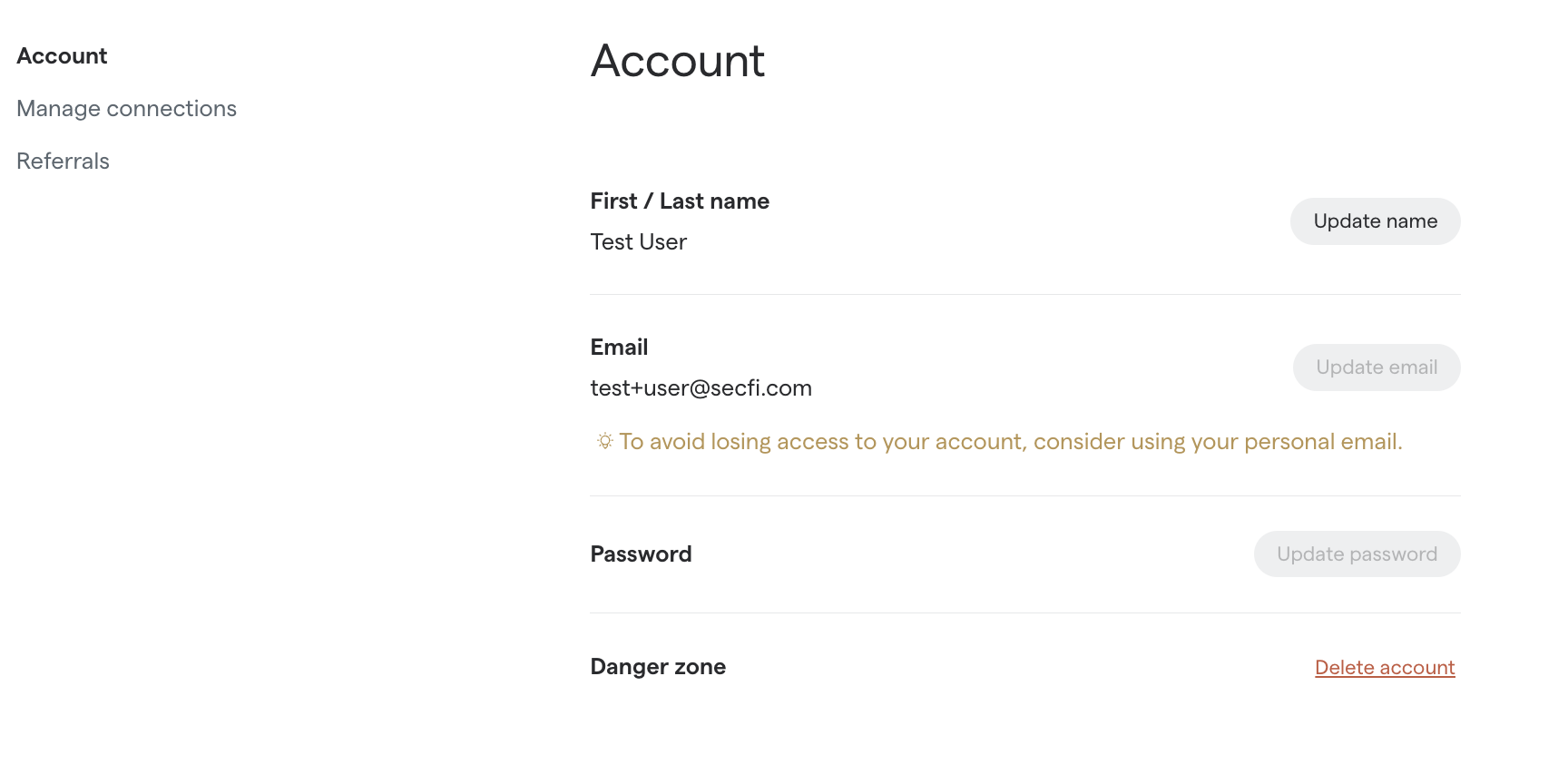
For security purposes, you will be prompted with a final confirmation screen and must click the checkbox that reads, "I understand that deleting this account will remove permanently all my data and this action cannot be undone." Then click the "Delete my account" button and you're done:

If you are having issues with performing this action yourself, you can reach out to us to support you. This can be done either via the Intercom chat on our website, or by sending an email to privacy@secfi.com. Kindly note that it is much faster to delete your data yourself by following the aforementioned process.
Kindly note that some Secfi entities must comply with certain legal and regulatory requirements pertaining to record retention. We will not delete information that we are required to retain in order to comply with applicable laws and regulations. You can read more about this in our Privacy Policy.
