This is a step by step guide that helps you find the fair market value for your stocks in Carta
1. Make sure you are logged into your Carta account.
2. From your Carta portfolio, click on "Holdings" tab from the top navigation:
3. Once on the “Holdings” page, click the Options you’re looking for:
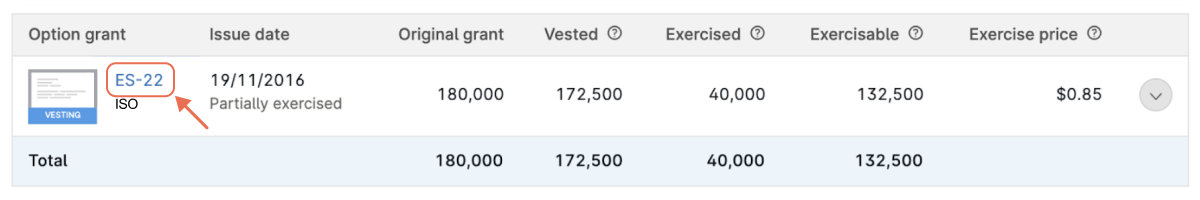
4. In the detail page, click the dropdown “Documents” button and you’ll see an Excel file for your exercised options. Click that file and it should download automatically:
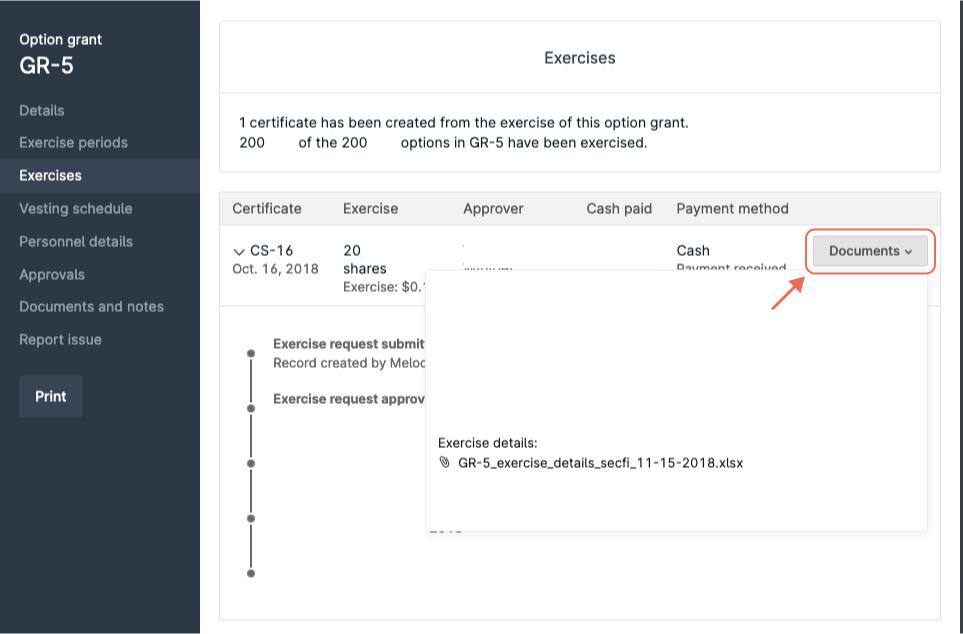
5. Open the Excel document you downloaded. Under the “Summary” row there should be “Fair market value on exercise date”:
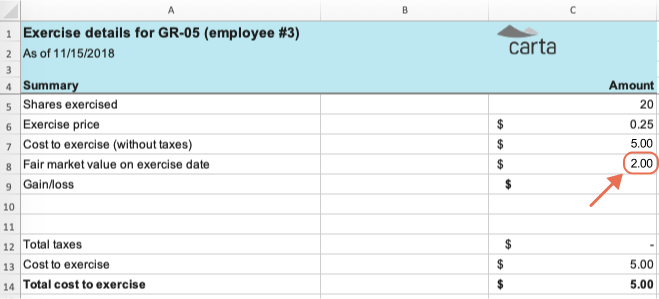
Important: If your company had a stock split after your options were exercised, then you need to adjust the FMV accordingly. We know this can be a confusing idea, so here’s an example:
-
Let’s say you were granted 1,000 options, which you then exercised when the FMV was $0.50.
-
Then your company introduced a 5 to 1 split.
-
You now own 5,000 shares, but the total value of your equity is the same. That means the Fair Market Value price of each share has reduced by one-fifth to $0.10. You would need to update your FMV in Secfi to $0.10.
Let’s say you were granted 1,000 options, which you then exercised when the FMV was $0.50.
Then your company introduced a 5 to 1 split.
You now own 5,000 shares, but the total value of your equity is the same. That means the Fair Market Value price of each share has reduced by one-fifth to $0.10. You would need to update your FMV in Secfi to $0.10.
If this made sense - high five for you. If not, we totally get it and we’re here for you. Feel free to reach out to your Equity Strategist for help.
