This guide walks you through the steps to link your Carta account.
If your company works with Carta, linking your Carta account is the easiest and most secure way to add your equity to Secfi. There are multiple advantages to linking your Carta account:
- It's fast: With just two clicks, you can link all your equity information to Secfi within seconds.
- It's safe: We use Carta APIs to enable secure login to your Carta account. This means that Secfi does not have access to your Carta credentials.
- It's accurate: Equity can be complicated, and remembering all the details such as vesting schedules, cliffs, strike price, FMV at exercise, etc. can be challenging. With Carta, you don't need to remember any of these details to add equity to Secfi.
- Refreshed automatically: Your equity information will be automatically updated at all times. No more worrying about stock splits, new grants, or adding recently exercised options.
Before you begin, ensure that you are logged into your Secfi account. If you are uncertain about how to begin adding your equity, simply click on your profile icon located at the top right corner of the screen and select 'Equity details'.
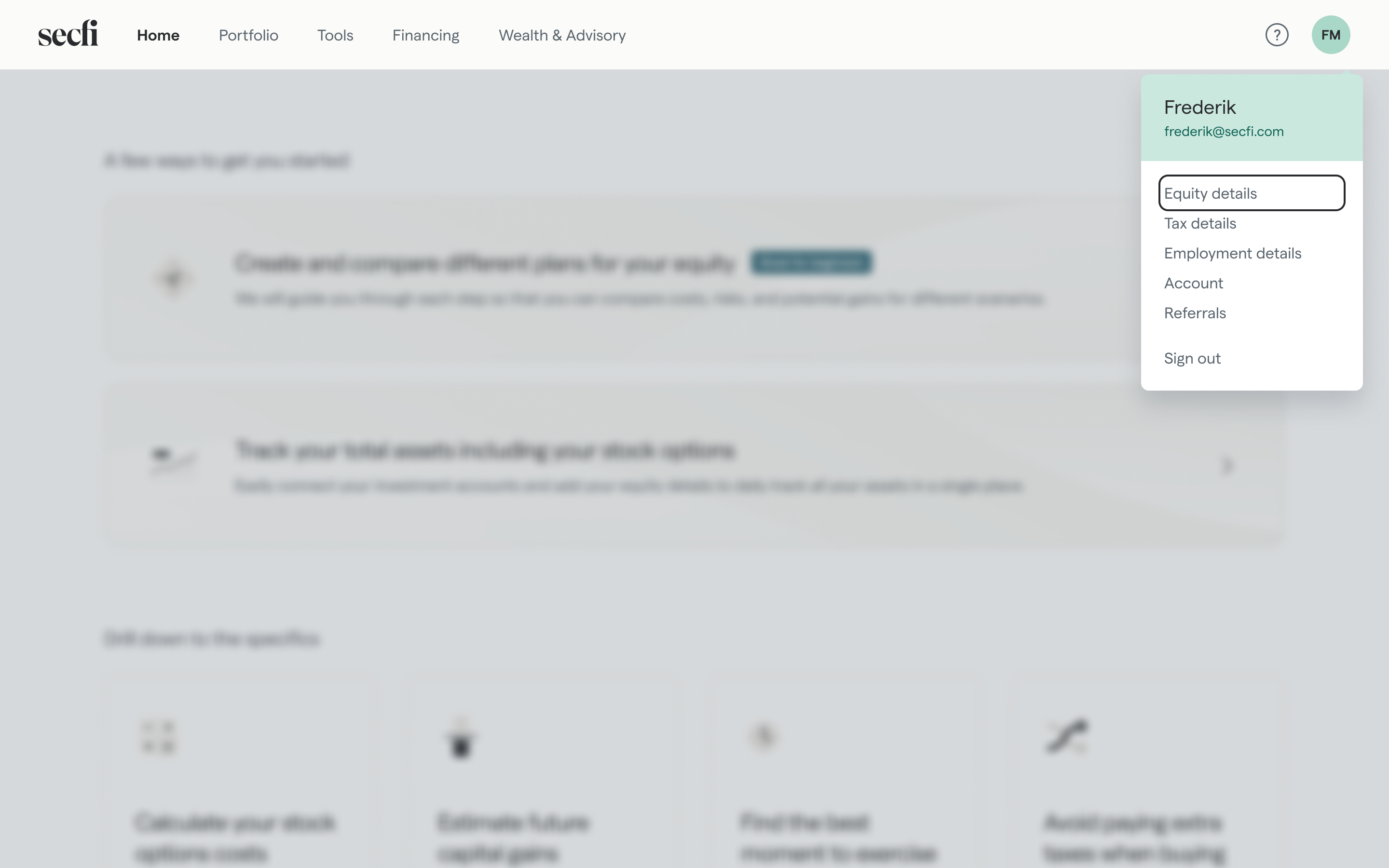
To link your Carta account,
- Select "Connect your account" and then click "Take me to Carta".
- You will be redirected to Carta to securely log in to your account.
- Enter your Carta login ID and password, and click "Log In". If you have set up two-step verification on Carta, you may be prompted to enter an authentication code.

If you face any issues while logging in, please refer to Carta's troubleshooting guide.
Once you have successfully logged in and authorised access, all your equity data will be automatically imported to Secfi.

You are done 🎉
We will ensure that we keep all your grants up to date and will automatically pull in any stock splits, exercises or share grants and any new equity grants.
Note: Our Carta integration currently only supports USD grants.
